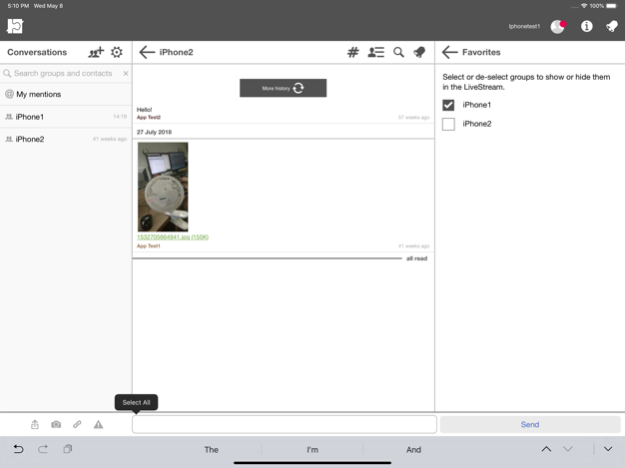MindLink for MobileIron 20.3.2
Free Version
Publisher Description
MindLink for MobileIron™ works with MobileIron AppConnect enterprise workspaces. If you are unsure if you have a MobileIron AppConnect workspace, or if you do not have a MobileIron AppConnect workspace and would like to obtain one, please contact your company’s IT administrator. If you are not an enterprise user, please consider "MindLink" - available at https://itunes.apple.com/us/app/mindlink/id569149397
MindLink™ for MobileIron™ is a highly secure Enterprise Chat & Messaging application for global businesses.
Integrated with Microsoft Lync™ / Skype for Business it provides Instant Messaging, Presence, persistent Group Chat, file sharing & archiving and content management features combined with stringent data security, compliance archiving and business integrations with internal and external systems via chatbots/connectors.
Accessible on tablets and smartphones, it is also available on web and desktop for Windows, Mac & Linux. MindLink™ is the perfect app for collaboration whilst on the move without the limitations of Data security while using your own devices- ideal for enterprises with a BYOD/ COPE strategy.
Cross-Platform Support.
Security Features:
- Complete Encryption
- OnPremise/Private Cloud Deployment
- User & Access Management
- MDM/EMM support
Compliance Capabilities:
- Instant Messaging, Group Chat, File Attachments for Lync/Sfb
- Yammer
Integrations:
- RestFul API to connect internal/external systems
- SharePoint
- Social Media (Twitter, RSS)
Jul 26, 2020
Version 20.3.2
- Various bugfixes
About MindLink for MobileIron
MindLink for MobileIron is a free app for iOS published in the Office Suites & Tools list of apps, part of Business.
The company that develops MindLink for MobileIron is MindLink Software Ltd. The latest version released by its developer is 20.3.2.
To install MindLink for MobileIron on your iOS device, just click the green Continue To App button above to start the installation process. The app is listed on our website since 2020-07-26 and was downloaded 5 times. We have already checked if the download link is safe, however for your own protection we recommend that you scan the downloaded app with your antivirus. Your antivirus may detect the MindLink for MobileIron as malware if the download link is broken.
How to install MindLink for MobileIron on your iOS device:
- Click on the Continue To App button on our website. This will redirect you to the App Store.
- Once the MindLink for MobileIron is shown in the iTunes listing of your iOS device, you can start its download and installation. Tap on the GET button to the right of the app to start downloading it.
- If you are not logged-in the iOS appstore app, you'll be prompted for your your Apple ID and/or password.
- After MindLink for MobileIron is downloaded, you'll see an INSTALL button to the right. Tap on it to start the actual installation of the iOS app.
- Once installation is finished you can tap on the OPEN button to start it. Its icon will also be added to your device home screen.